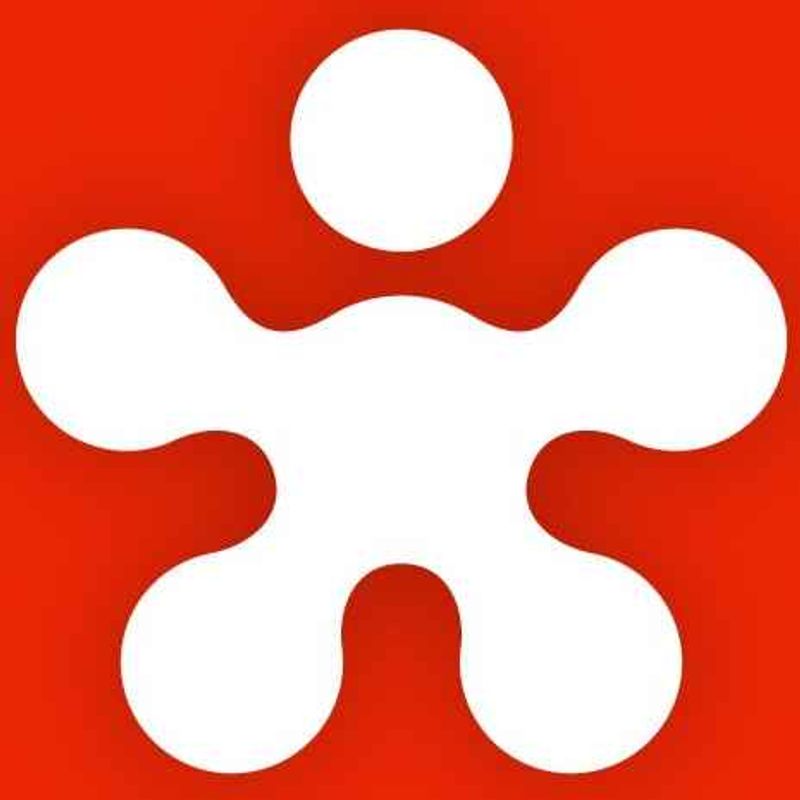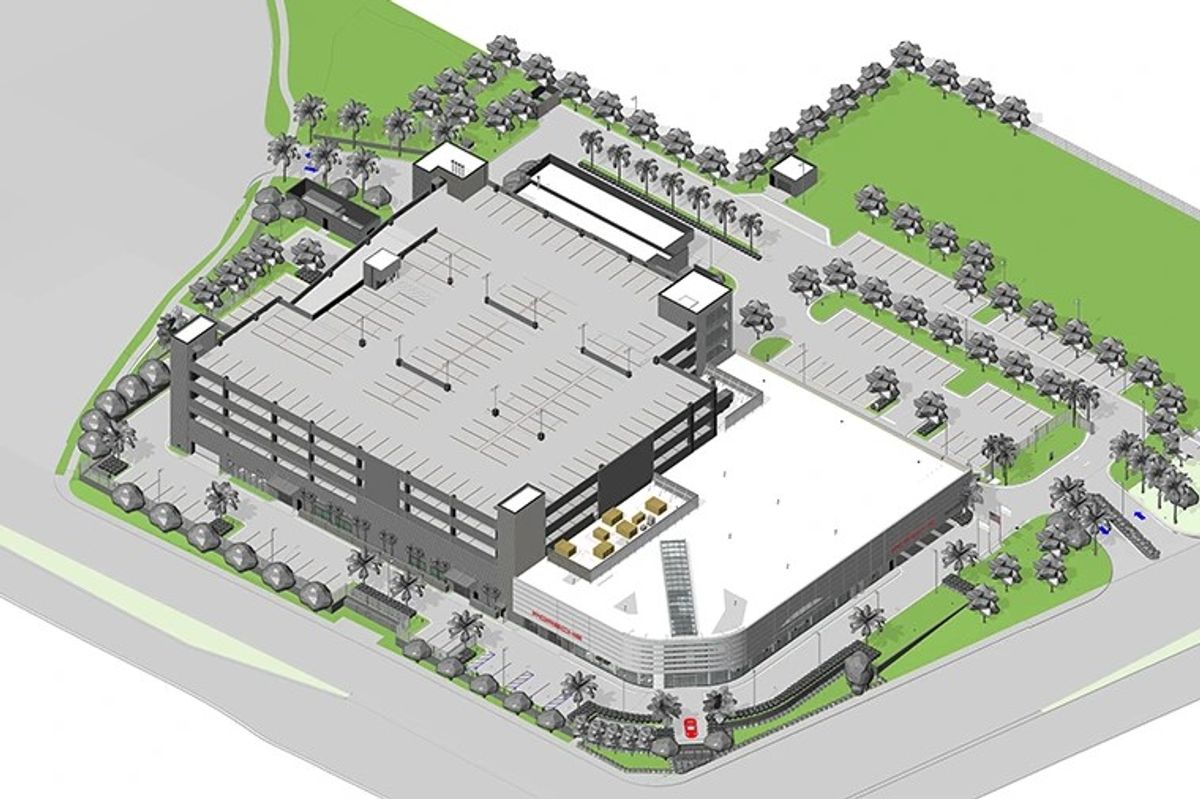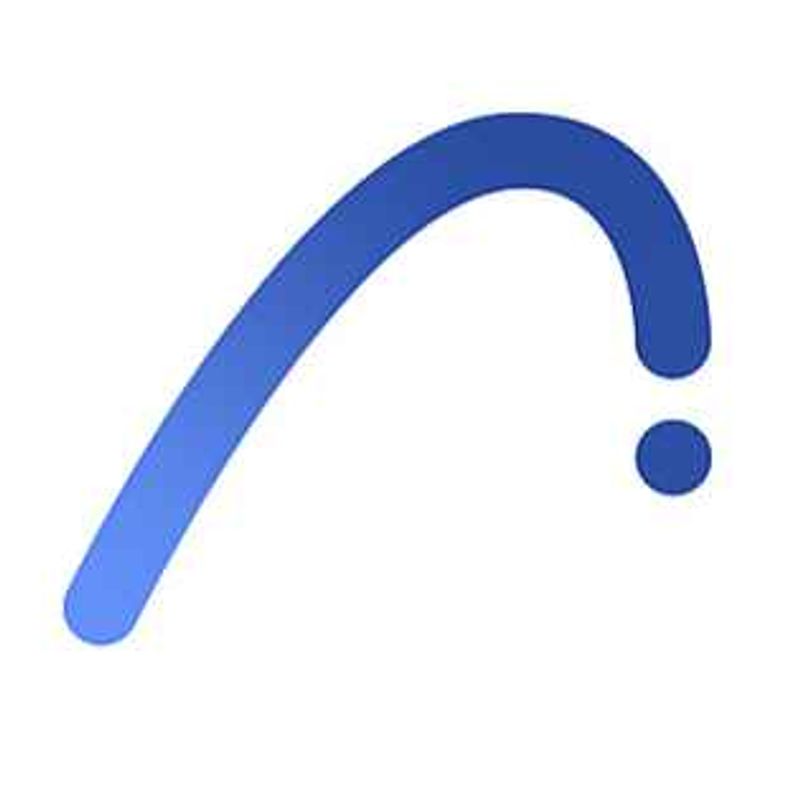Import 3D
Import 3D is a Revit extension that translates external 3D models (glTF, OBJ, DAE) into native Revit geometry and materials with a single click. It auto-detects and sorts materials—preserving color and transparency—and uses highly optimized code to import thousands of faces in seconds.
Gallery
Explore interface previews and real-world examples showcasing how “Import 3D” is used in AEC workflows.
Key Facts
View key facts for "Import 3D".
Import 3D for Autodesk Revit is a robust extension engineered to translate external 3D models into native Revit geometry and material definitions. It accelerates development of custom components and detailed entourage by reusing models produced in other 3D applications or sourced from online asset libraries. This approach streamlines family creation and project setup by eliminating redundant modeling tasks and maintaining design consistency across disciplines
Autodesk App Store
With a single-click operation users can import complete mesh models including embedded materials directly into project environments or family templates. Import 3D automatically detects and groups imported geometry into existing Revit materials based on color and transparency properties. Intelligent material sorting ensures that furniture entourage mechanical parts and site elements retain their intended appearance without additional manual mapping
Performance and configurability are central to the Import 3D design philosophy. The plugin employs highly optimized code to process thousands of mesh faces in seconds making it practical to load complex assets into large building information models. Import parameters allow adjustment of units scale and insertion coordinates for each operation. Imported objects can be classified under the Revit category of choice to maintain project organization and support downstream scheduling workflows
The extension supports all industry-standard exchange formats including glTF Wavefront OBJ and Collada DAE. This broad format compatibility lets teams leverage 3D assets created in SketchUp Blender Rhino and other modeling tools without file conversion overhead. Import 3D functions seamlessly in both project and family editing modes to accommodate architects mechanical engineers landscape designers and visualization specialists
Licensing and deployment are tailored for both individual practitioners and enterprise teams. Import 3D is available as a desktop license or multi-user floating license through the archi web store with secure checkout provided by Stripe. Each license includes a fully functional seven-day trial and ships with a demonstration Wavefront file that can be loaded using the integrated Load Demo button to evaluate performance on custom workflows. The installer is digitally signed and uses a custom setup routine independent of the standard Autodesk installer to ensure full compatibility with virtual desktop environments. Version twenty-four point four adds robust vertex referencing support to handle a wider variety of OBJ file specifications and extends stability in large model scenarios. The plugin is compatible with Autodesk Revit versions two thousand twenty through two thousand twenty-five running on Windows x sixty-four with a download size of approximately two point eight megabytes. Comprehensive user documentation and a dedicated online forum are available for self-paced learning. Archi technical support can be reached via email and community channels to assist with deployment and customization within existing BIM standards
Yes, 7 days
Revit
Windows
Company Info
Growth Stage (Series C and Beyond)
Case Studies (6)
View featured case studies using "Import 3D".
AEC Companies / Customers (6)
Discover companies and professionals that are utilizing "Import 3D".
Similar Tools
Discover similar tools to "Import 3D".
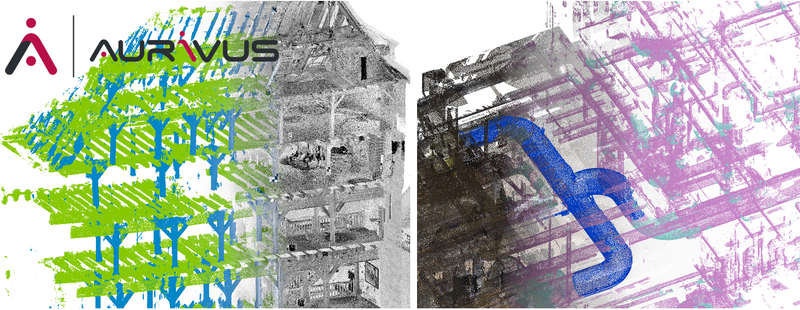
aurivus
aurivus AI understands laser scans from buildings, facility and plants. The Scan-to-BIM AI finds objects in 3D point clouds and provides a extracts information form point clouds without manual modelling. Our AI transforms 3D scans into precise analyses and automated quantity surveys, enhancing efficiency and reducing costs for your industrial and construction projects.

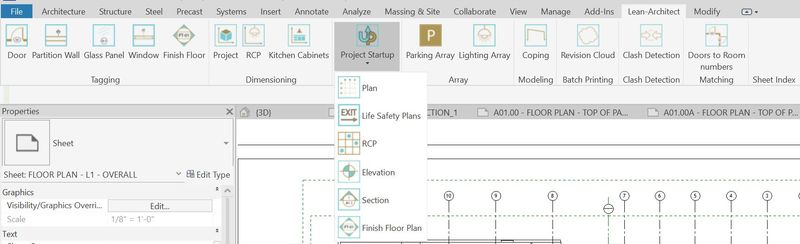
Lean Architect
Technology solution for architectural/engineering firms, providing efficiency, design advancement, and AI data gathering

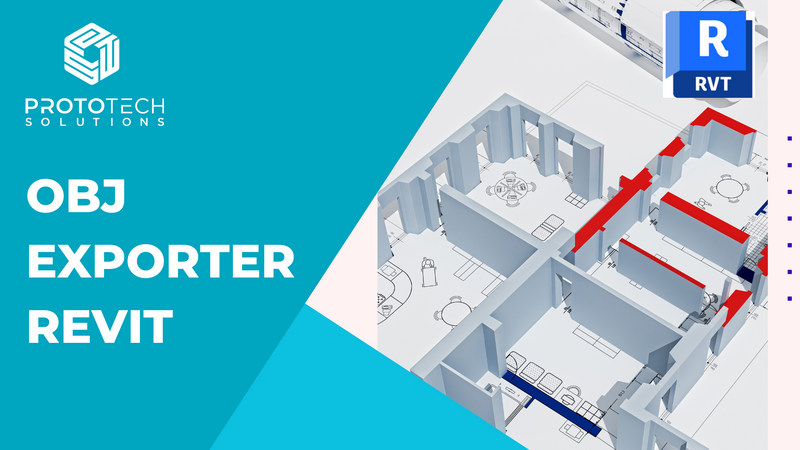
OBJ Exporter For Revit
ProtoTech's OBJ Exporter for Autodesk® Revit® is a versatile application designed to export solid bodies and sketches from Revit models to the OBJ file format. The OBJ format is widely recognized and supported by numerous 3D graphics applications, making it a valuable tool for seamless integration into various workflows.


IGES Exporter for Autodesk Revit
ProtoTech's IGES Exporter for Autodesk Revit is a plugin that enables users to export Revit models to the IGES format. This tool ensures accurate geometric translations, offers an intuitive interface, and supports various Revit versions. It enhances interoperability with other CAD systems, streamlines workflows, and is ideal for projects requiring precise model exchange across different software platforms. By facilitating seamless data exchange, it helps industries such as architecture, engineering, and manufacturing improve collaboration, reduce errors, and increase efficiency in their design and production processes. Fore more details visit:https://prototechsolutions.com/

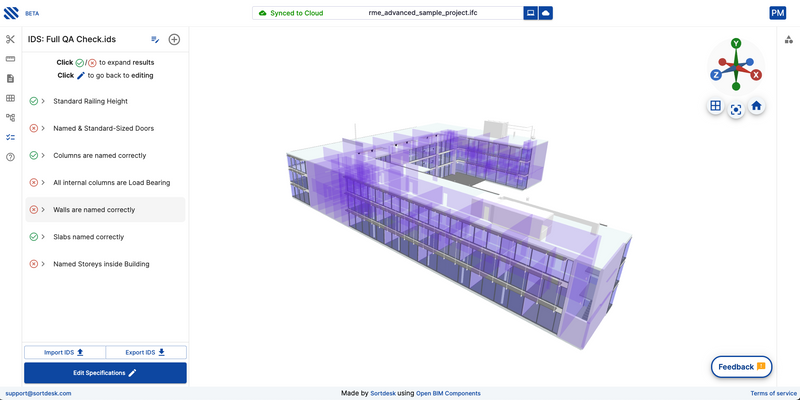
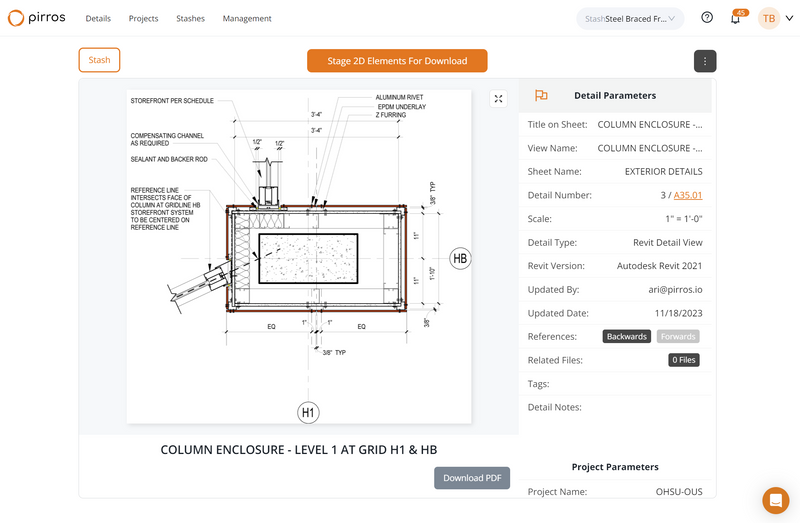
Related Articles
Discover the latest articles, insights, and trends related to “Import 3D” in architecture, engineering, and construction.
Recent Events
Watch webinars, case studies, and presentations featuring “Import 3D” and its impact on the AEC industry.