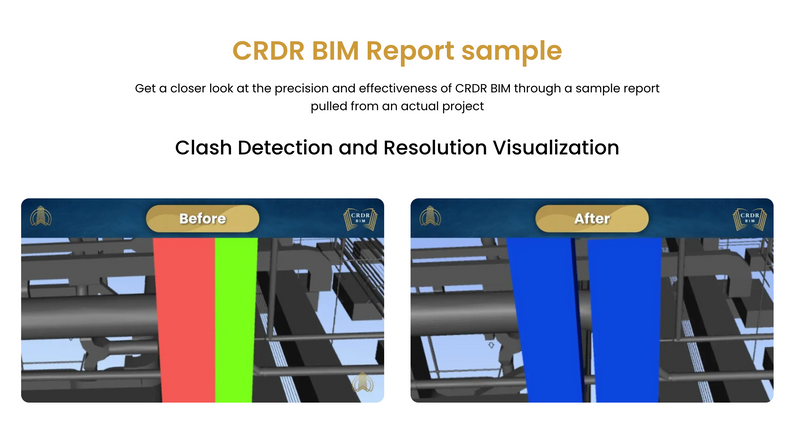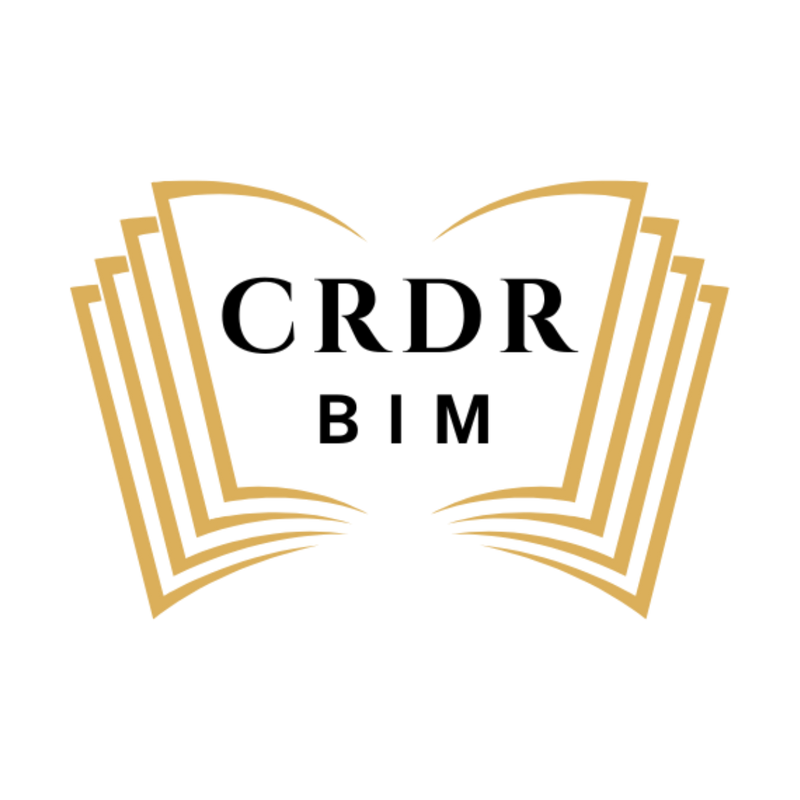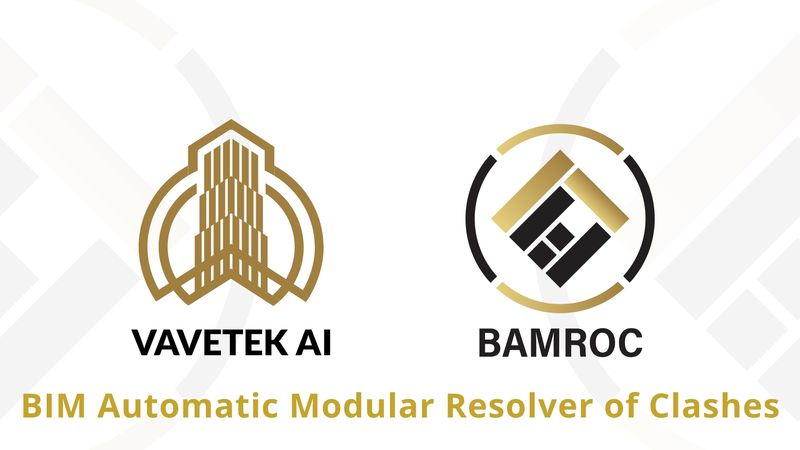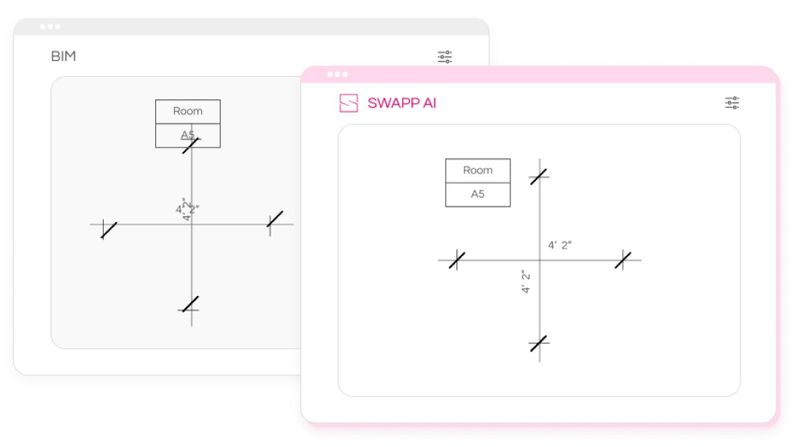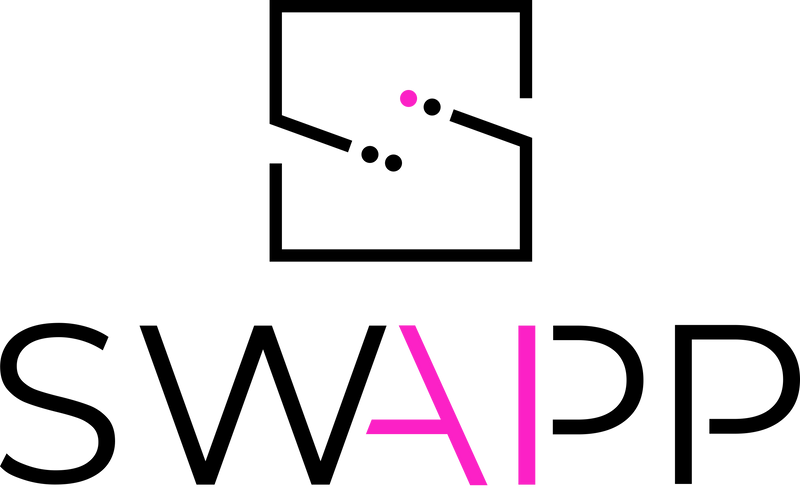aurivus
aurivus AI understands laser scans from buildings, facility and plants. The Scan-to-BIM AI finds objects in 3D point clouds and provides a extracts information form point clouds without manual modelling. Our AI transforms 3D scans into precise analyses and automated quantity surveys, enhancing efficiency and reducing costs for your industrial and construction projects.
Gallery
Explore interface previews and real-world examples showcasing how “aurivus” is used in AEC workflows.
Key Facts
View key facts for "aurivus".
One of the standout features of our technology is automated quantity surveying. Our AI-driven analysis generates comprehensive quantity take-offs and cost estimations, saving you time and significantly reducing the need for manual modeling. This feature is a game-changer for large industrial projects, offering a cost-effective alternative to traditional methods that are often expensive and time-consuming. Additionally, our technology is compatible with LiDAR scanners, including those integrated into the latest iPhone models.
No
Company Info
Case Studies (0)
View featured case studies using "aurivus".
AEC Companies / Customers (0)
Discover companies and professionals that are utilizing "aurivus".
Similar Tools
Discover similar tools to "aurivus".

Sensori
Sensori is a reality capture technology company that uses photogrammetry and machine learning to auto-generate accurate and measurable 3D models for AEC projects.

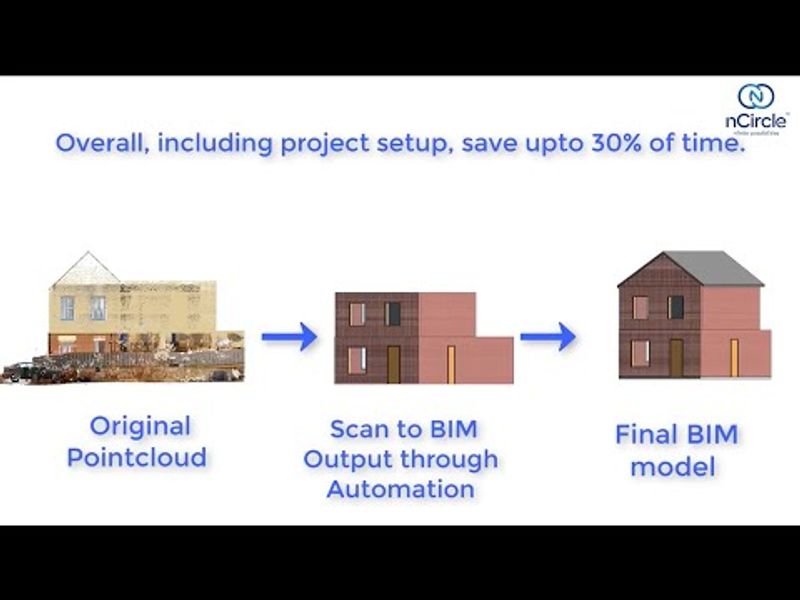
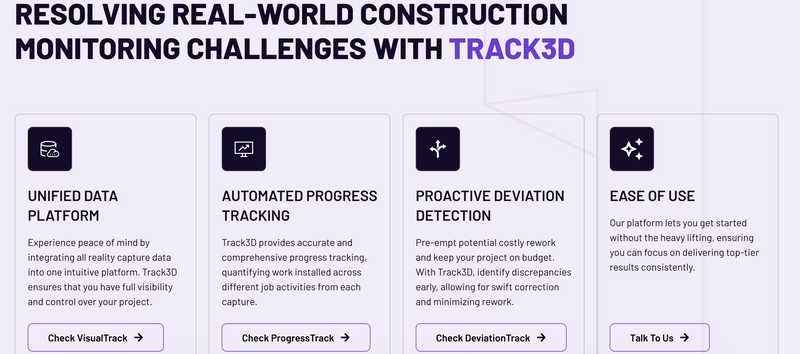
Track3D
Stay in Control of Your Project’s Future. Automate Progress Tracking and Detect Issues Before They Escalate

Related Articles
Discover the latest articles, insights, and trends related to “aurivus” in architecture, engineering, and construction.
Recent Events
Watch webinars, case studies, and presentations featuring “aurivus” and its impact on the AEC industry.