Gallery
Explore interface previews and real-world examples showcasing how “Safe Site Check In” is used in AEC workflows.
Key Facts
View key facts for "Safe Site Check In".
Safe Site Check In is a web app accessed using any device without downloads or installs for paperless site management. Affordable monthly subscriptions are by jobsite for an unlimited number of users. Free trials and volume discounts available.
Experienced jobsite superintendents, project, safety, personnel and cost managers are hard to find and keep. SSCI’s paperless digital automation saves them hours a day and allows them to be builders, not bureaucrats or paper pushers:
1. Field operations -- Field operations managers all need to know who's on site, why, for what reason, for how long, and approved by whom. SSCI automates field operations data capture, distribution, archival and integration for a savings of at least 2.50USD per jobsite check-in.
2. Daily log creation and archival -- Paper records are terrible for operations and compliance. SSCI eliminates daily log data entry and makes compliance archival and retrieval automatic.
3. Worker onboarding, badging & initial training – The time spent by field managers to onboard workers adds to overhead and distracts from construction. SSCI makes onboarding employees, subcontractors and vendors mostly self-service.
4. Worker profiles – Jobsite workers can be employees, subcontractors or vendors but field managers rarely know their employers, skills and legal employment status. SSCI makes worker profile data, images and documents available to field managers.
5. Jobsite security – Security and safety plans require jobsite access controls that prevent unauthorized access. Theft losses are up, untrained workers are a safety risk, and publicly funded projects like schools often require background checks, and more and more states are requiring proof of all workers' legal employment status. SSCI enhances jobsite security control by alerting superintendents of check-in screening failures and/or the arrival of new or unauthorized workers.
6. Remote jobsite monitoring -- Not all jobs are big enough to need full-time onsite superintendents and safety managers, and managers can't be everywhere at once. And superintendents can’t be onsite everyday anyways. SSCI makes remote & multi-site jobsite management possible by automating so many management tasks and making the data available in real-time with costly travel between sites.
7. Project management – Project management software needs timely jobsite workforce updates to assure schedules are on track. but superintendents are overburdened and dislike data entry tasks. SSCI makes daily project plan updates mostly automatic and easy for superintendents and field engineers.
8. Subcontractor management – Jobsites are staffed by workers from multiple companies and all such workers need to comply with the project, safety and security plans. SSCI makes onboarding in the field easy and subcontractor compliance verifiable.
9. Safety screening -- Safety plans require training before building begins and frequent reminders as construction proceeds. OSHA expects evidence that training was delivered and safety plans enforced. SSCI makes jobsite safety requirements, reminders, change notices and visitor waivers an automated part of every check in.
10. Safety training – Safety plans require training in the field and proof it was delivered. SSCI tracks who viewed safety videos and attended field training (aka “tool talks”).
11. Safety alerts – Safety plans require jobsite emergency communications if there’s an incident or accident. SSCI can notify everyone checked-in onsite what they need to do.
12. Safety reference documents – Safety plans require documents at every jobsite describing how to handle or treat hazardous substances. SSCI makes paperless Safety Data Sheets available to everyone on all jobsites.
13. Wage and invoice validation -- Wage and invoice overcharges or false claims can add up if timesheet data cannot be validated and only relies on a superintendent’s memory. Having a second source of data helps with prevailing wage cases too. SSCI makes hourly pay validation possible by providing a comparison to timecard data which is often not entered everyday at the end of the shift. SSCI also captures subcontractor or vendor attendance making t&m invoice processing easier.
14. Safety and incident claims – Safety and risk management plans require workers to notify management immediately after any incident, and management needs good contemporaneous data to defend against claims. SSCI makes both possible by requiring workers to “check-out without incident” and recording all their screening questions and answers.
Yes, 7-30 days
Procore
All
Company Info
Growth Stage (Series C and Beyond)
Case Studies (1)
View featured case studies using "Safe Site Check In".
AEC Companies / Customers (0)
Discover companies and professionals that are utilizing "Safe Site Check In".
Similar Tools
Discover similar tools to "Safe Site Check In".
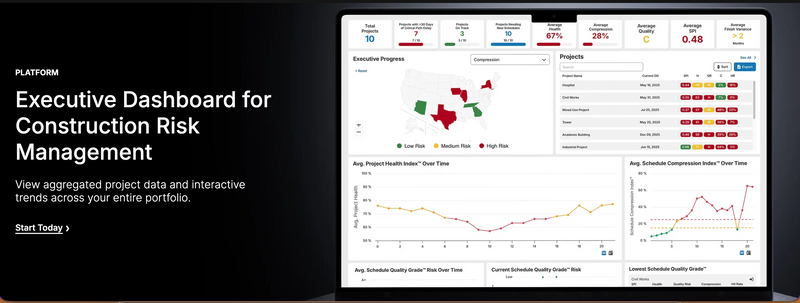
SmartPM
SmartPM seamlessly integrates with your existing CPM scheduling software, providing Automated Project Controls™ that reduce costly delays, overruns, and disputes on your commercial construction projects.

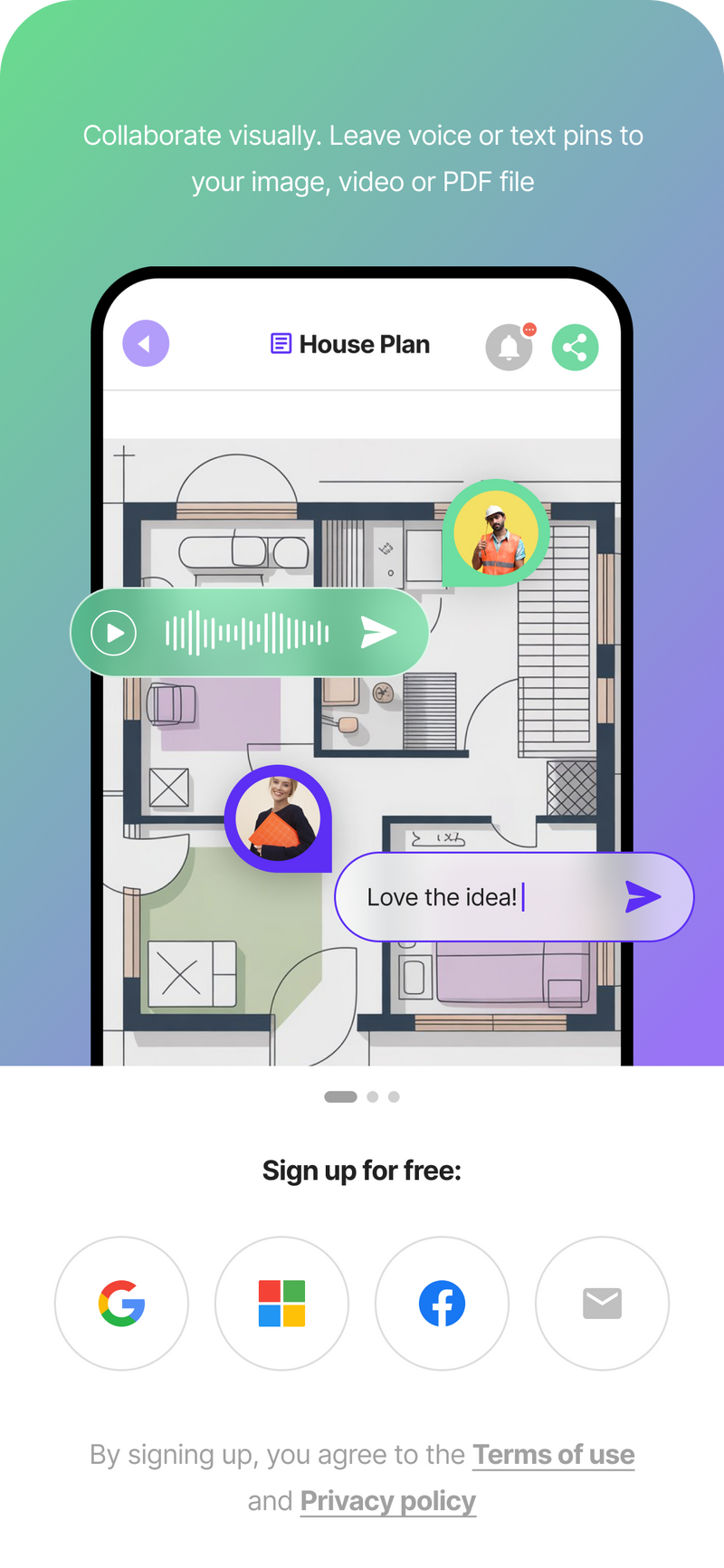
PinMy
PinMy is the visual collaboration app that simplifies communication for AEC teams. It replaces paper and messaging apps by letting users pin precise voice or text annotations directly onto plans, images, and videos. This reduces rework and saves time.

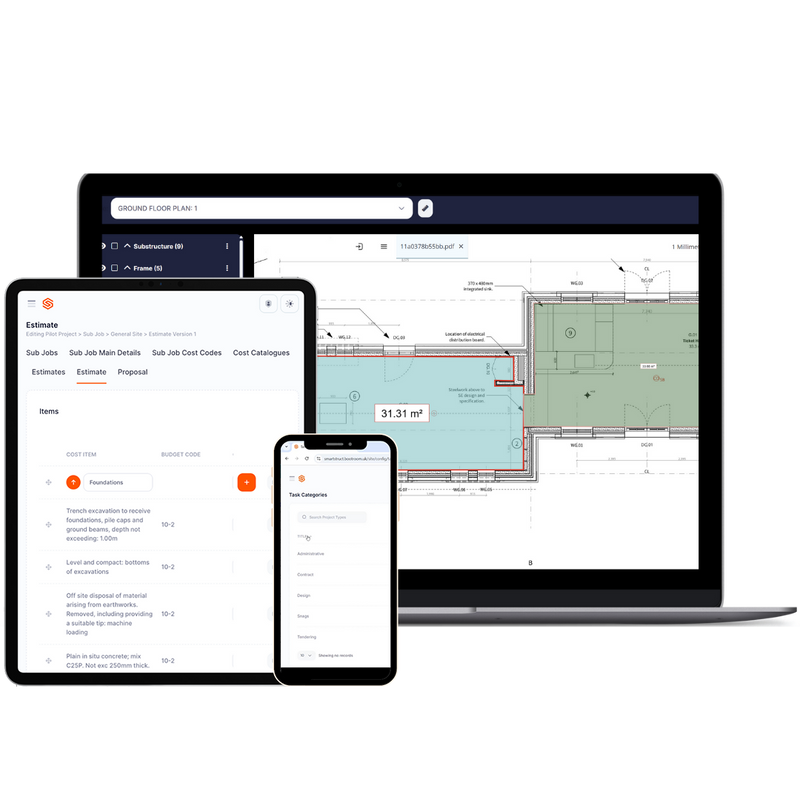
SmartStruct
SmartStruct is a next-generation construction management platform that unifies project tracking, team and HR management, trade communication, inventory control, and risk assessment into one automated dashboard

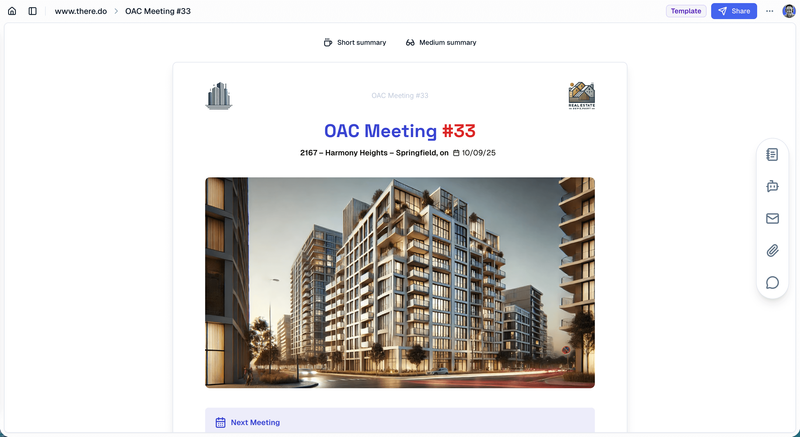
there.do
there.do modernizes OAC meeting documents. From notes with audio and photos, to rich and dynamic documents, with built-in extensive sharing and tracking capacities, and the help of AI at every step.
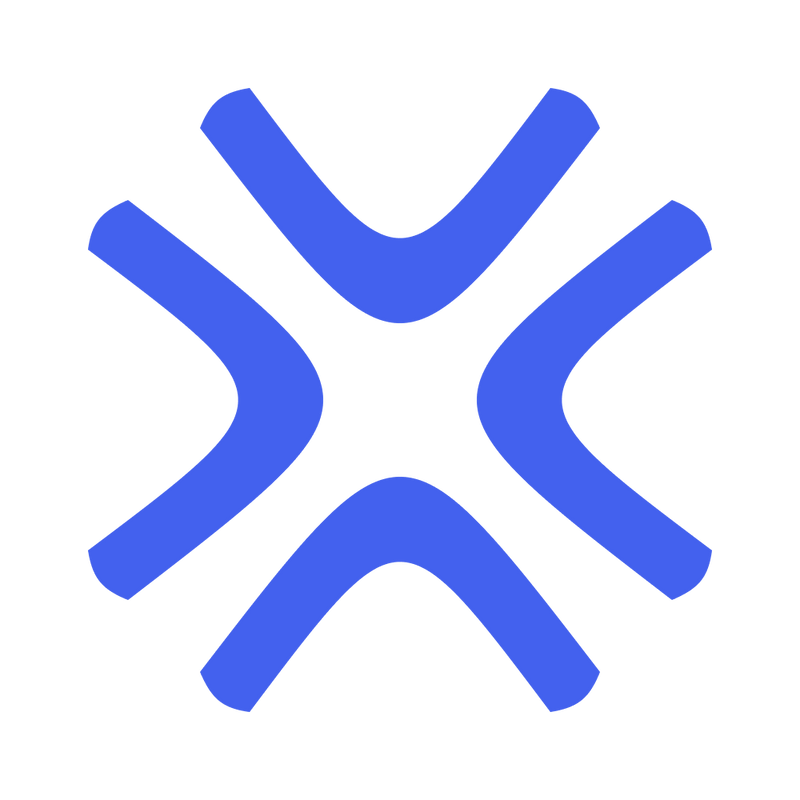

Onwave
Providing a location-based safety system that uses geofencing technology called OWL. OWL works to help workforce teams visualise and understand their surroundings, increasing situational and hazard awareness and keeping teams safe in the field.


Togal.AI
Meet Togal.AI: The AI-powered pre-construction software helping estimators win more bids and win more business. Automatically detect, measure, compare and label project spaces and features on architectural plans and drawings in seconds, not hours.

Related Articles
Discover the latest articles, insights, and trends related to “Safe Site Check In” in architecture, engineering, and construction.
Recent Events
Watch webinars, case studies, and presentations featuring “Safe Site Check In” and its impact on the AEC industry.

