Rendering Redefined: D5’s Real-Time Revolution for Architects and Design Firms
Key Takeaways:
- Visualization First: D5 turns rendering into an active part of design, not a final step.
- Purpose-Built Engine: A real-time renderer crafted for architects—no retrofits.
- AI Assistance: Tools that speed up repetitive tasks without overriding creative control.
- Collaborative Workflow: Combine Rhino, Revit, SketchUp, and more in one scene with shared presets to keep visuals on-brand across teams.
- Creative Flow: A workflow designed to free designers from software constraints and foster a genuine state of flow.
What if rendering wasn’t the last step of design, but the first? With real-time engines, AI tools, and cinematic fidelity, D5 Render is flipping the script on architectural visualisation—and industry giants are taking notice.
For decades, rendering has served as a critical tool in architectural visualization—refining ideas, communicating intent, and persuading stakeholders. Yet traditionally, it has occupied a fixed place in the design timeline. Now, that order is shifting. Tools like D5 Render are bringing visualization closer to the design process itself, turning it into an ongoing dialogue rather than a final deliverable.
We spoke with Neo Huang, co-founder of D5 Render, about how the platform is transforming rendering into a real-time, creative collaborator that adapts to the pace and fluidity of architectural thinking.
The goal wasn’t just speed, Huang explains. It was to build a system that empowers creativity by making visualization effortless and immediate.


Built from the Ground Up, for the Grounded Architect
While many visualization tools adapt general-purpose game engines for design use, D5 Render takes a different path. Built from the ground up, its proprietary real-time engine is purposefully designed for architectural workflows. The result? A tailored experience where real-time rendering, AI-powered tools, procedural creativity, and seamless collaboration come together in a unified workflow.
With features like real-time path tracing, AI-driven automation, and tools designed to reduce friction between ideation and presentation, D5 isn’t just enhancing how architects render—it’s reshaping when and why they do.

Fig. 3) AI Atmosphere Match in action – an AI-powered tool that automatically adjusts your scene’s mood to match a reference image.
Realism at the Speed of Imagination
At the core of D5’s offering is a promise architects have long waited for: cinematic-quality rendering at real-time speeds. Using GPU-accelerated ray tracing, the platform captures nuances like natural light diffusion and reflective detail while maintaining smooth performance—even within BIM-heavy environments.
Technologies such as NVIDIA DLSS and Intel XeSS ensure this performance is accessible, not aspirational. It’s a capability that firms like KPF and BIG have already embedded within their workflows—not simply for quality, but for the agility it offers during high-stakes design phases.

AI that Assists, Not Overrides
In an era where AI is often positioned as a creative replacement, D5’s approach is refreshingly pragmatic. Features like D5 Hi, AI Atmosphere Match, and intelligent scene assistants are designed not to take over, but to clear paths—streamlining repetitive tasks and allowing designers to focus on intent rather than interface.
AI in D5 isn’t about replacing designers, says Huang. It’s about helping them make smarter, faster decisions — without changing how they work.
From smart asset scattering to inpainting and even text-to-3D modeling, the platform’s AI suite reduces manual overhead without sacrificing creative control.

Collaboration Without Compromise
Teams often juggle multiple modeling apps—Rhino for complex forms, Revit for BIM, SketchUp for quick iterations. D5 Render brings all those models into a single scene in real time, eliminating software silos.
With D5 for Teams, collaboration gets even tighter. Shared rendering presets and an enterprise asset library ensure everyone works from the same brand-approved materials and settings, standardizing output across projects. As Huang observes, “Combining different models and workflows in one tool isn’t just handy—it’s the foundation of a smooth, consistent team process.”
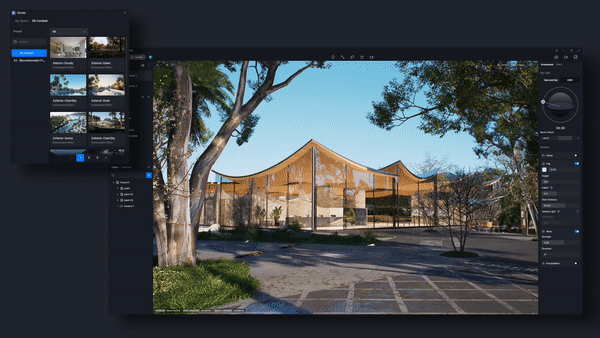
From Studio to Site: Performance That Matters

For studios balancing creativity with tight timelines, D5’s impact is tangible. KPF reports a 40% reduction in visualization turnaround, while BIG uses D5 to explore variations on the fly, making design discussions faster and sharper.
D5 helps teams align faster, iterate better, and communicate ideas more clearly—even in high-stakes moments. It’s not just a renderer—it’s a decision accelerator.
Onboarding and Support: Designed for Adoption, Built for Scale
Switching platforms can be disruptive. D5 Render eases the transition with tiered onboarding:
- Individual Users: Library of tutorials, sample projects, and in-app guidance.
- Enterprise Teams: Structured workshops, dedicated account managers, and responsive support channels.
The aim is not just to teach a tool, but to weave it into the creative and operational rhythms of practice.
Looking Ahead: Agents, Environments, and Ecosystems
What’s next? Huang outlines a roadmap filled with AI-powered agents, procedural ecosystems, and deeper cloud-native functionality. Features like Smart Scattering and PCG Vines hint at a future where design iteration is not just possible—it’s encouraged.
Rendering shouldn’t be a bottleneck, Huang reflects. It should be a catalyst.
In D5’s world, visualization is no longer a concluding flourish. It’s a core tool, accessible, intelligent, and woven into every phase of architectural thinking. D5’s mission has always been to deliver a workflow truly designed for architects and spatial designers—one that frees every creative mind from software constraints and guides the design process into a genuine state of flow.
Recent Articles
Learn about the latest architecture software, engineering automation tools, & construction technologies
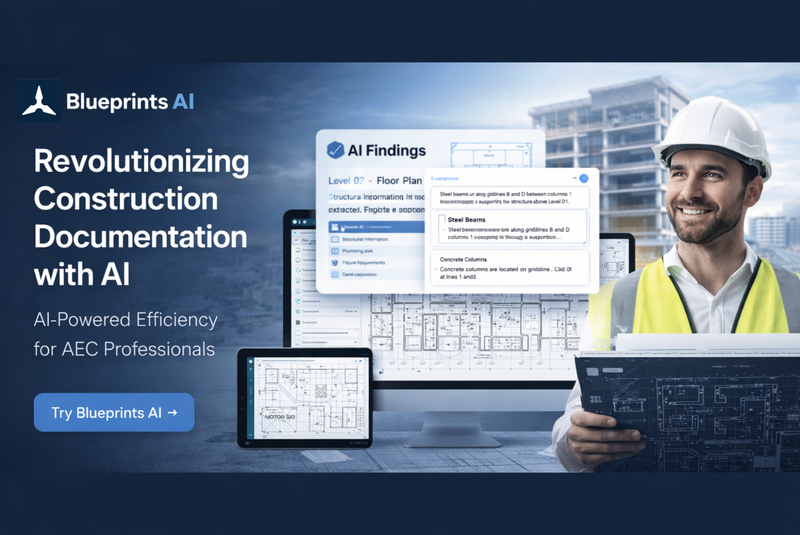
Blueprints AI: Generating Construction Documentation with Artificial Intelligence
In this interview, we sat down with Al Dram, CEO and co-founder of Blueprints AI, to explore how artificial intelligence is transforming construction documentation for architects. Al shares how design teams can turn prompts, sketches, and existing files into permit-ready drawing sets—and rapidly respond to city review comments using AI-driven revisions. The conversation highlights what this shift means for architecture and AEC firms struggling with time-consuming drafting workflows and growing documentation demands.

Pioneering Technical Report Management (TRM™) for AEC Firms: A Quire Deep Dive
Learn how Quire founder Kelly Stratton is reinventing technical reporting in our latest aec+tech interview, where its purpose-built TRM™ platform, WordBank-powered standardization, AI-driven Smart Search, quality control, and the Lazarus knowledge engine come together to help AEC, environmental, and CRE teams cut reporting time and errors while unlocking their institutional expertise.
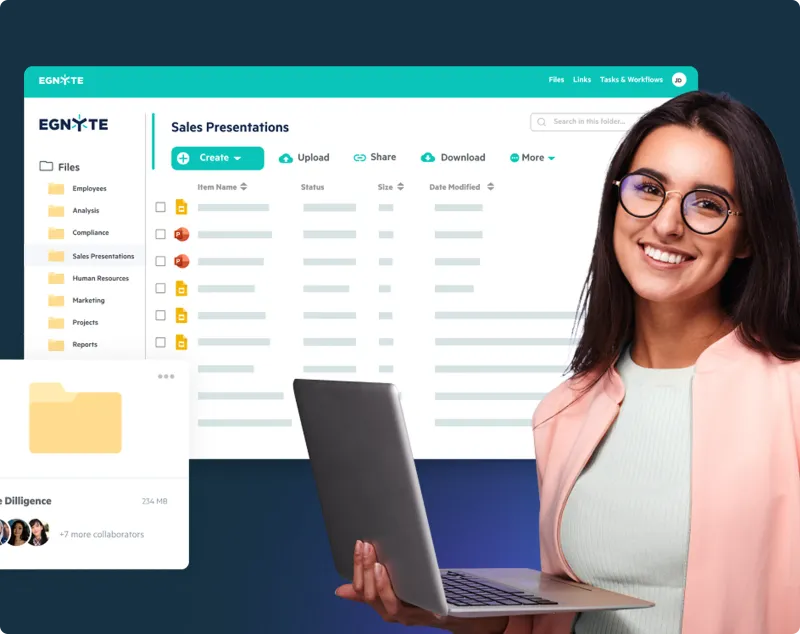
Moving to the Cloud: Egnyte’s Staged Approach for Architecture Firms
As projects grow, AEC firms are rethinking data management and collaboration. This article outlines Egnyte’s six-stage Architecture Cloud Journey—a practical roadmap for moving from on-premise systems to secure, collaborative cloud environments. From assessment to continuous improvement, it shows how to streamline workflows, strengthen security, and future-proof with AI-ready infrastructure.

SaaS Founders: Are You Timing Your GTM Right?
This article was written by Frank Schuyer, who brings firsthand experience as a founder in the software and SaaS world. In this piece, he explores how founders can unlock faster growth and stronger market traction by integrating go-to-market strategy (GTM) from the very beginning of product development—rather than treating it as an afterthought.