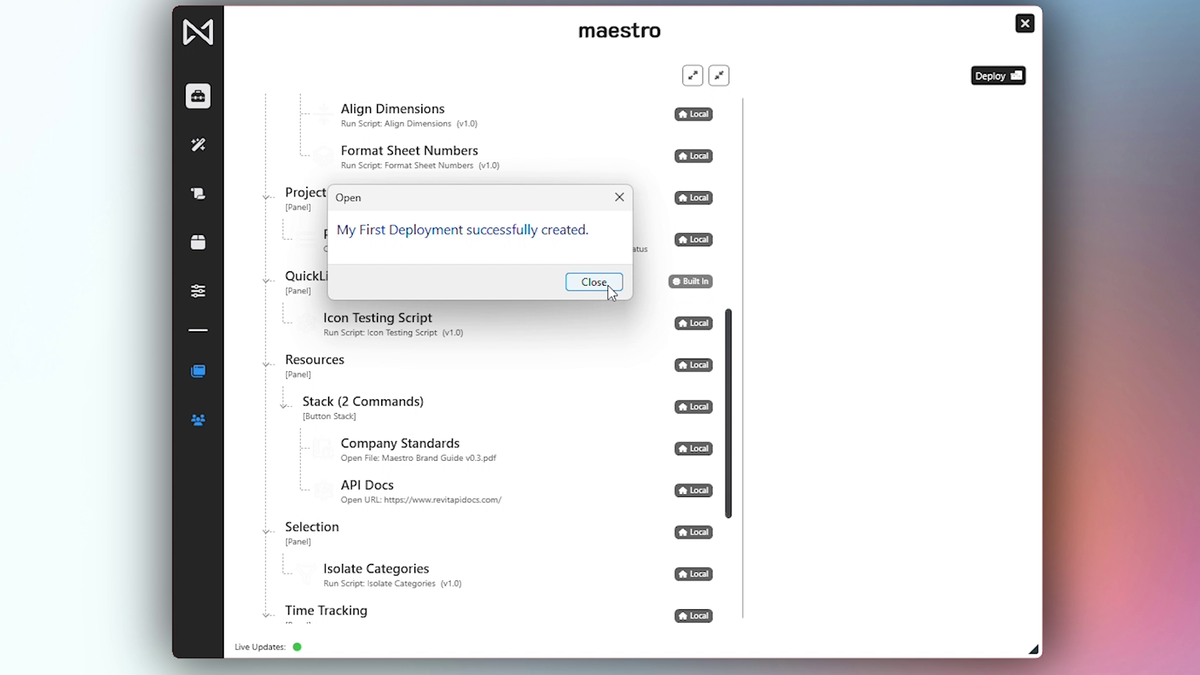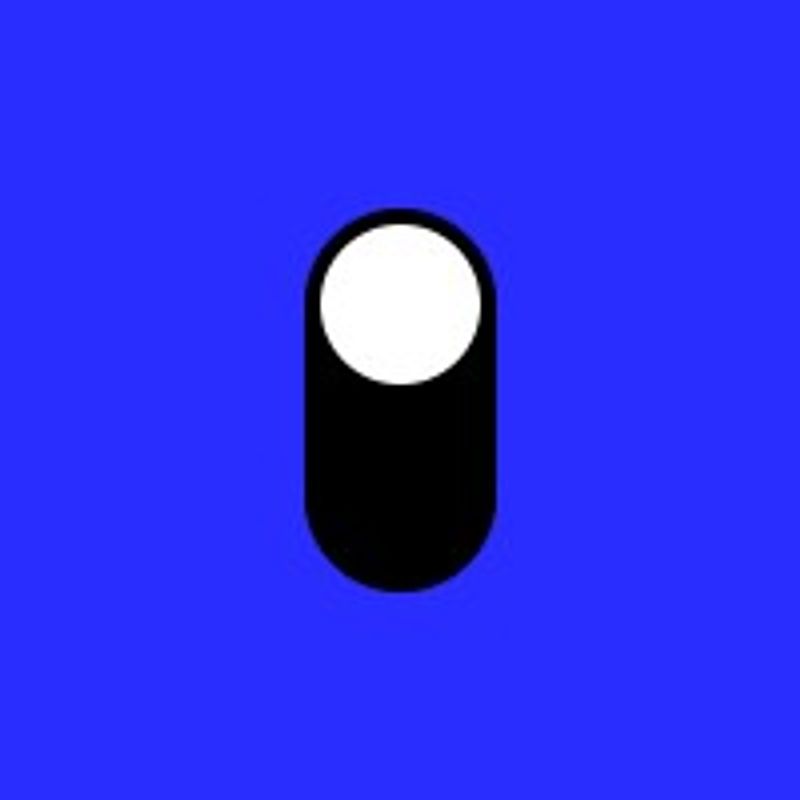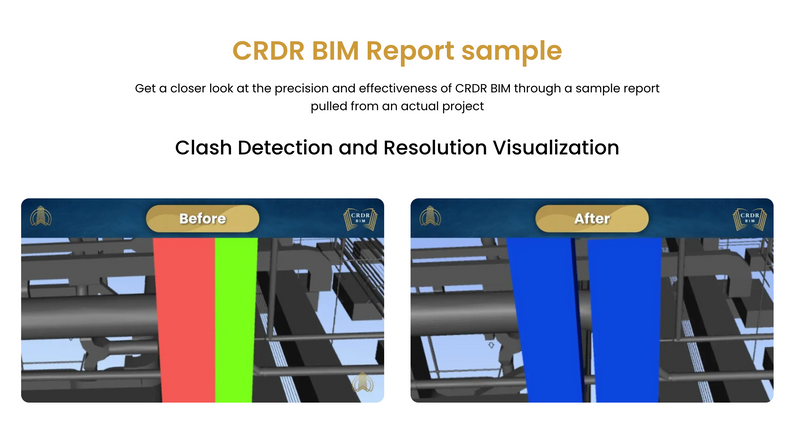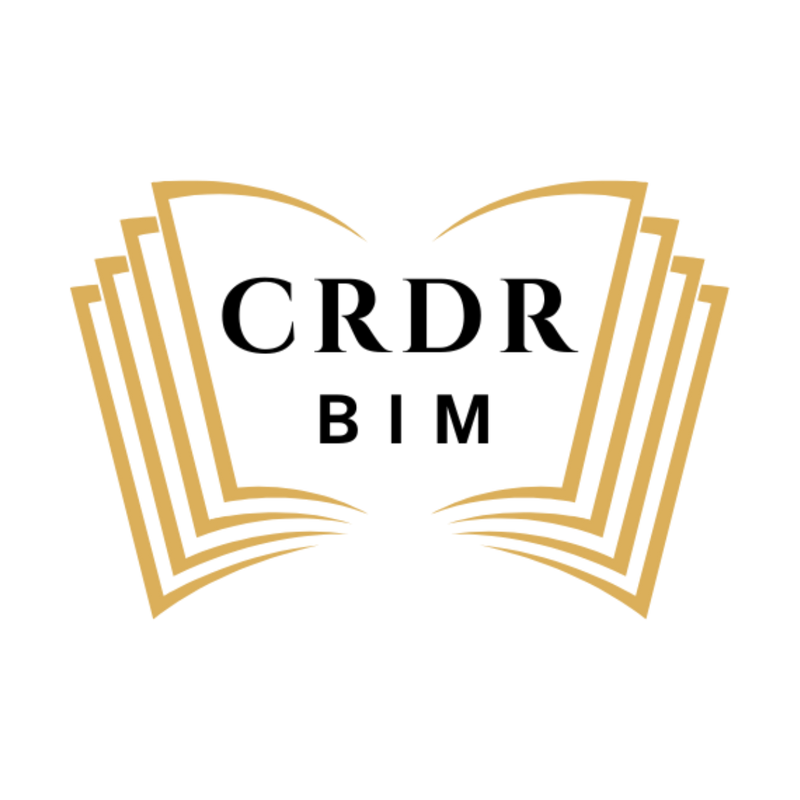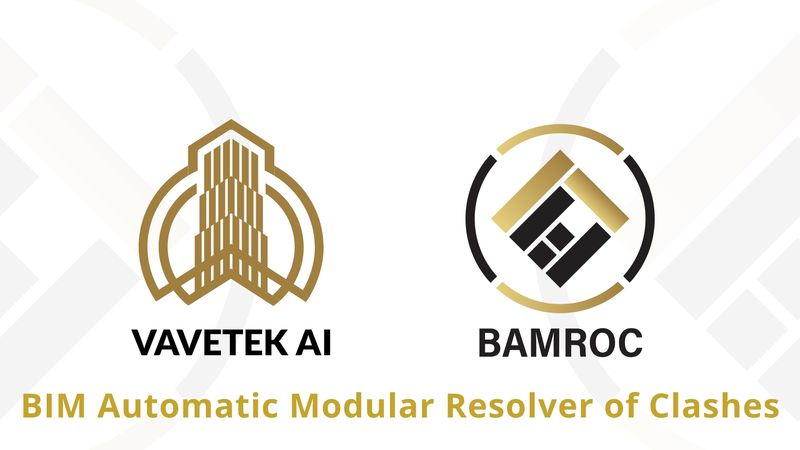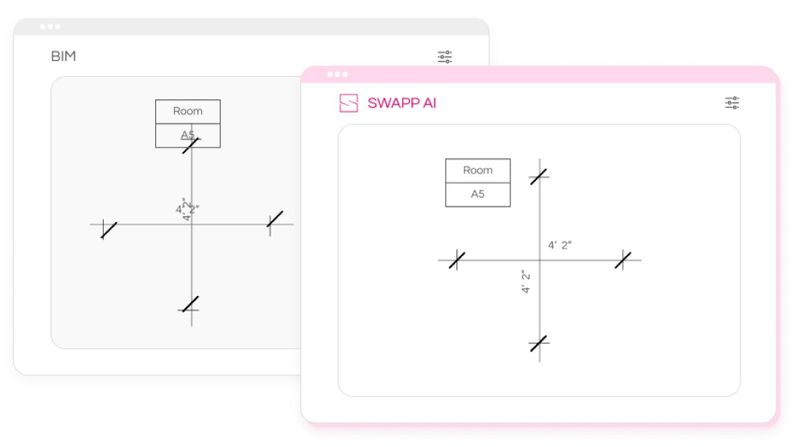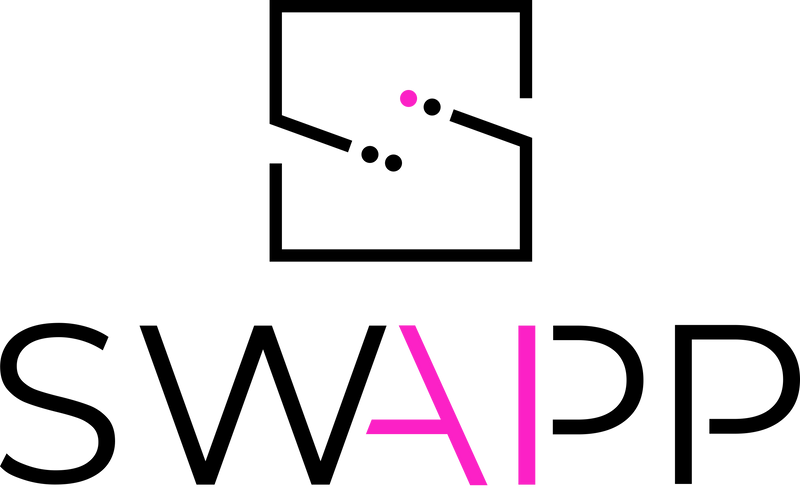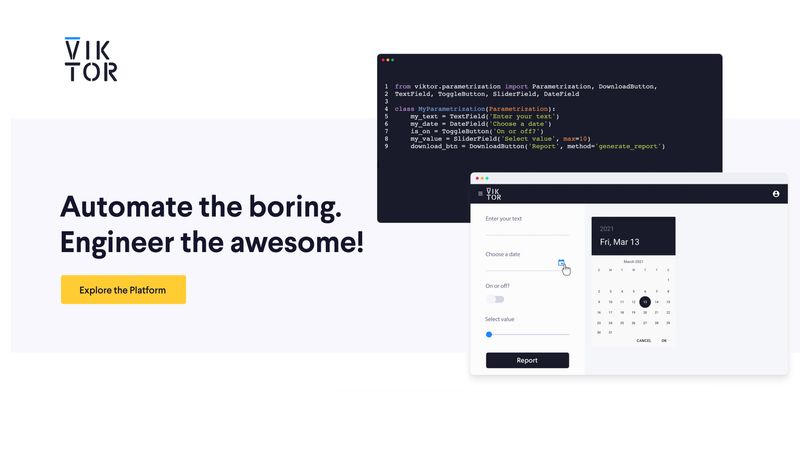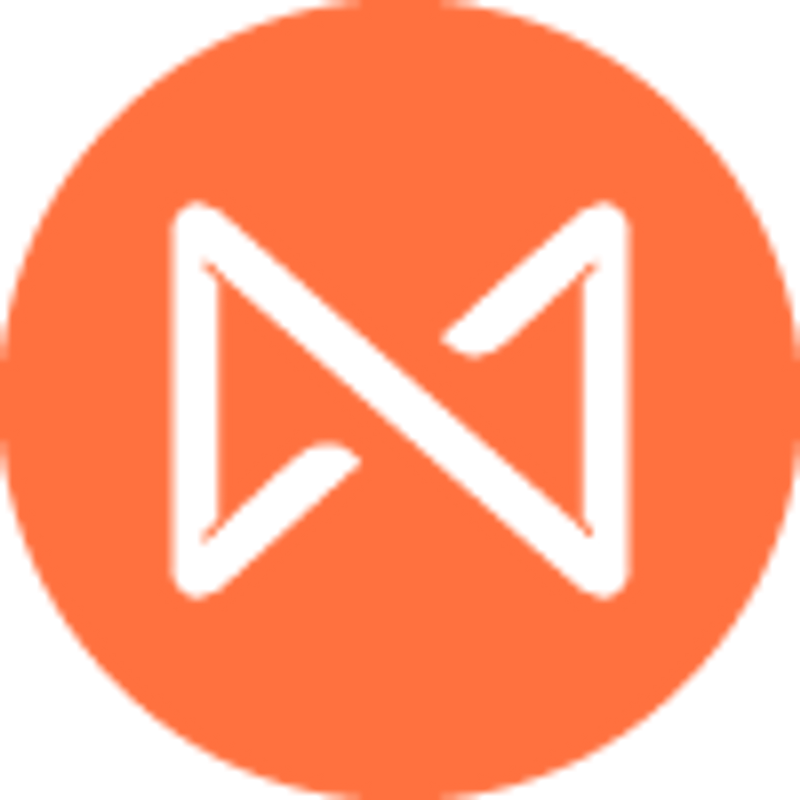
Maestro
Maestro is your automation specialist, helping firms create and share tools that break down innovation silos within their teams.
Gallery
Explore interface previews and real-world examples showcasing how “Maestro” is used in AEC workflows.
Key Facts
View key facts for "Maestro".
Key Features:
• Revit Ribbon Manager: Maestro introduces a customizable ribbon interface within Revit, allowing users to tailor their workspace with frequently used tools and scripts. This personalization accelerates workflow and reduces time spent navigating through menus.
• Integrated Python IDE: With its built-in Python Integrated Development Environment (IDE), Maestro empowers users to write, test, and deploy scripts directly within the platform. This feature simplifies the automation of complex tasks and enhances scripting capabilities without the need for external applications.
• AI-Driven Automation: Leveraging artificial intelligence, Maestro automates routine processes, minimizing manual input and the potential for human error. This intelligent automation leads to more consistent outcomes and frees up time for creative and critical tasks.
• Deployment Platform: Maestro facilitates the deployment of tools and scripts across teams, ensuring that all members have access to the latest resources. This centralized approach promotes consistency and simplifies the management of project assets.
Benefits for AEC Professionals:
• Enhanced Productivity: By automating repetitive tasks and providing quick access to essential tools, Maestro significantly reduces the time required for project completion.
• Improved Collaboration: The platform's deployment capabilities ensure that teams work with uniform tools and scripts, fostering a cohesive working environment.
• Scalability: Maestro's modular design allows it to adapt to firms of various sizes, making it a versatile solution for both small teams and large organizations.
• User-Friendly Interface: The intuitive design of Maestro ensures that users can quickly become proficient, reducing the learning curve associated with new software adoption.
Incorporating Maestro into your workflow can lead to significant improvements in efficiency, consistency, and overall project quality. Its integration with Revit and focus on automation make it a valuable asset for any AEC firm aiming to modernize its operations.
More than 30 days
Revit
Windows Cloud, SaaS, Web
Company Info
Seed
Case Studies (1)
View featured case studies using "Maestro".
AEC Companies / Customers (1)
Discover companies and professionals that are utilizing "Maestro".
Similar Tools
Discover similar tools to "Maestro".
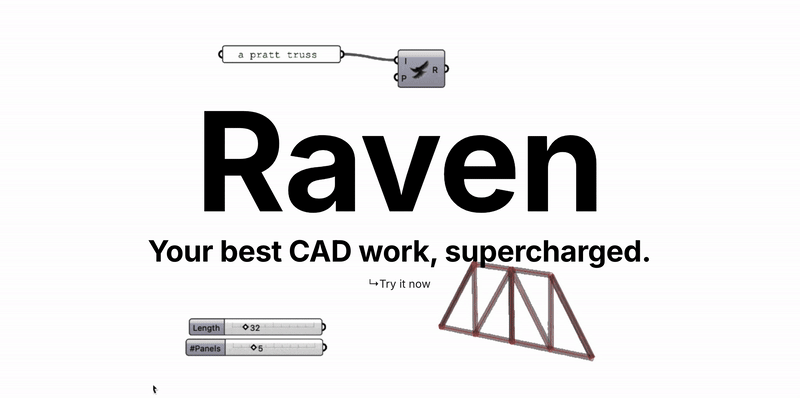
Raven
Raven generates Grasshopper scripts using generative AI. It send your text or image to the romantic technology cloud, and parses the received script directly onto your canvas, using Grasshopper's native components.

Related Articles
Discover the latest articles, insights, and trends related to “Maestro” in architecture, engineering, and construction.
Recent Events
Watch webinars, case studies, and presentations featuring “Maestro” and its impact on the AEC industry.