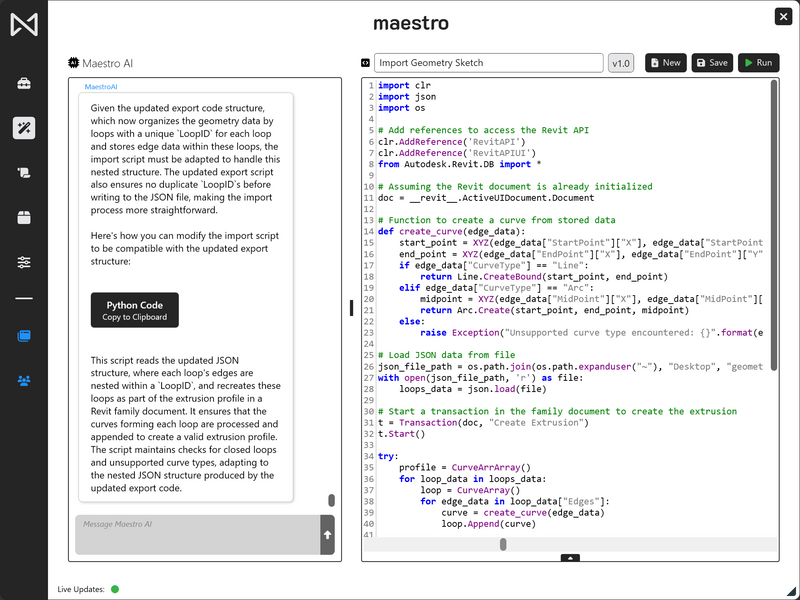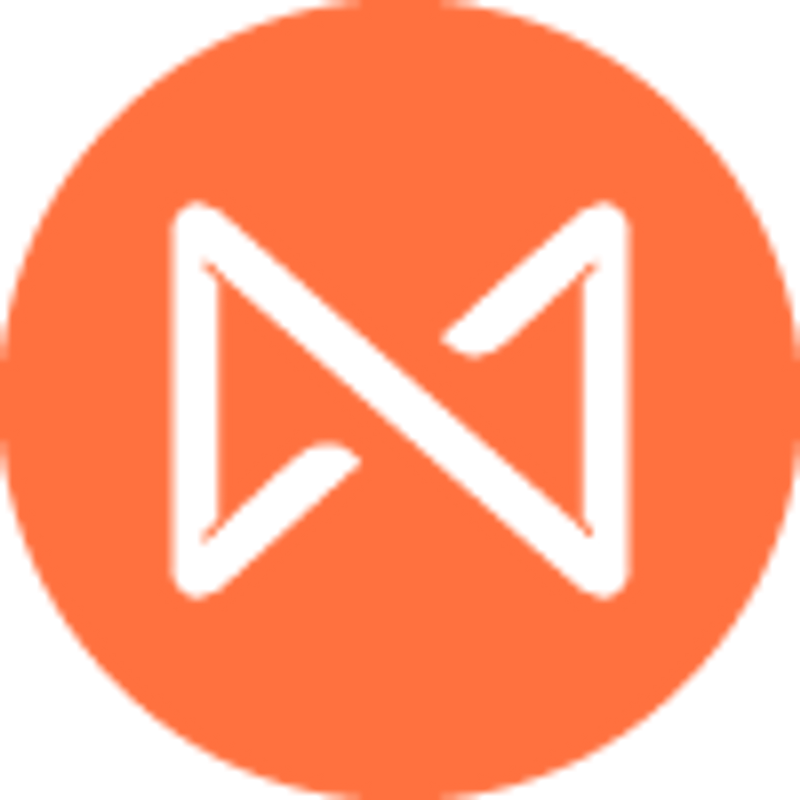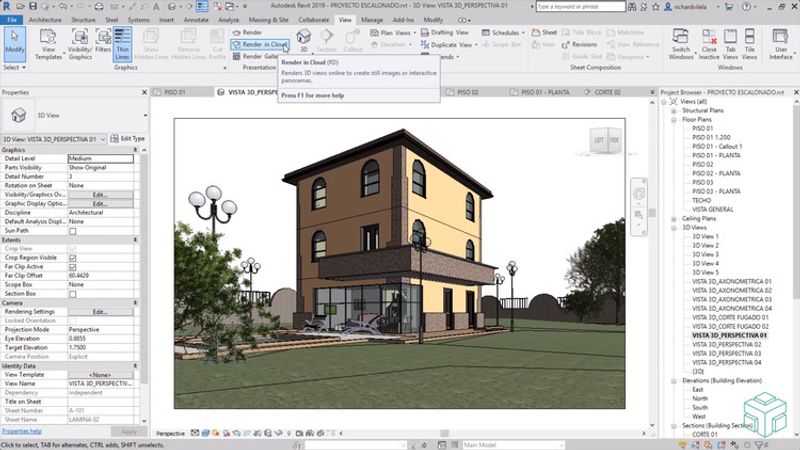Scaling Design Technology Through Accessible Automation
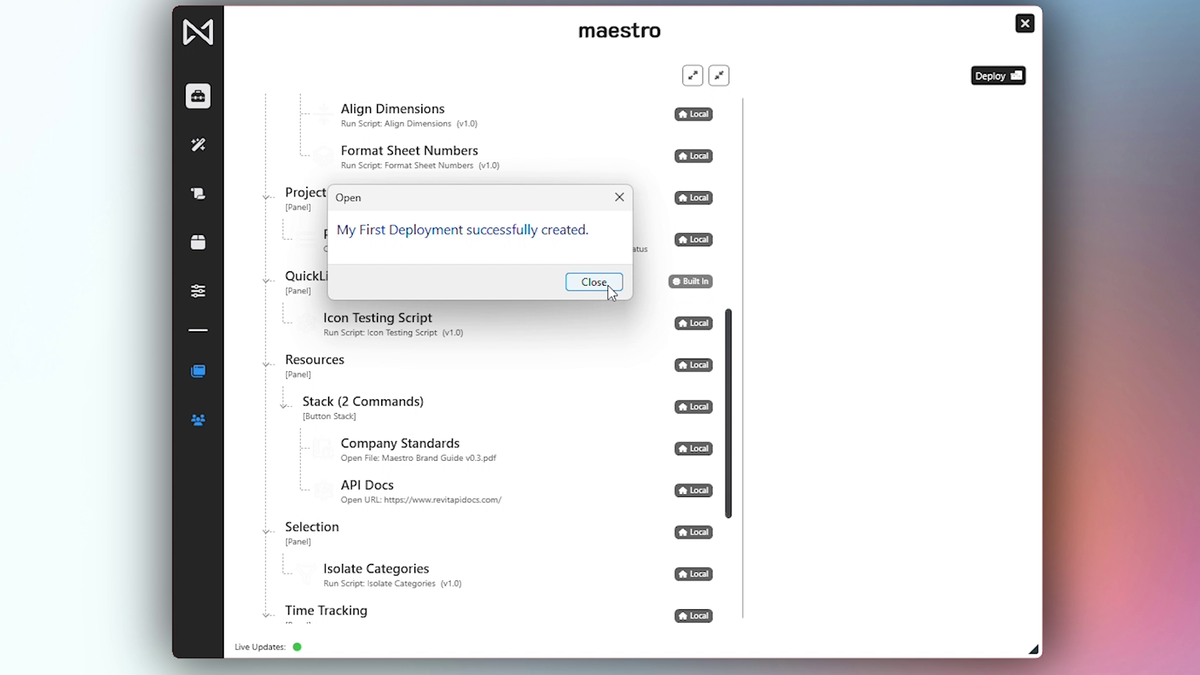
Case Study Description: Bergman, Walls & Associates (BWA), a prominent architecture firm based in Las Vegas, engaged BLT SMRT to modernize their approach to design technology through the implementation of Maestro. Although Revit was well-established within their workflow, BWA had no internal automations or scripting infrastructure. This lack of tools made it difficult to share standards, reduce repetitive tasks, or respond quickly to recurring coordination issues. The firm needed a solution that would allow them to build and scale their own tools without relying on full-time software developers. Maestro offered an accessible path forward. With built-in AI-assisted code generation, BWA’s BIM Manager could quickly produce customized scripts to tackle internal challenges. These tools, once tested and refined, were deployed to the full team using Maestro’s deployment platform. To streamline access and adoption, the team also used Maestro’s Ribbon Manager to build a custom Revit ribbon, embedding tools, resources, and documentation into the daily workflow. The result was a cultural and technical shift. BWA’s staff now view repetitive tasks as automation opportunities rather than unavoidable effort. Maestro has empowered BWA to evolve from a static software environment to one that is flexible, responsive, and increasingly self-sufficient across its design teams with minimal effort from the team.
Key Facts
View key facts for "Scaling Design Technology Through Accessible Automation".
Tools Used in the Case Study
Discover which tools and technologies were used for "Scaling Design Technology Through Accessible Automation".
User Experience
View user experience for "Scaling Design Technology Through Accessible Automation".
The decision to adopt Maestro at Bergman, Walls & Associates (BWA) was rooted in a practical need to close the gap between daily design challenges and the tools available to solve them. While BWA had long relied on Revit as its core design platform, the firm had no internal automations or reusable scripts in place. Repetitive tasks, coordination issues, and internal standards enforcement were handled manually. Creating solutions required coding expertise that was not readily available across the team, and there was no easy way to share or deploy tools even if they were built. Maestro was chosen because it offered a way to bring automation within reach. Its AI-assisted script generator allowed BWA’s BIM Manager to quickly create working tools without starting from scratch. The system produced usable code that could be refined as needed, providing a helpful balance between automation and control. This meant that technical users could be productive immediately, while still learning and understanding the scripts they were deploying. Another critical factor was Maestro’s ability to scale. With built-in deployment tools and a custom ribbon manager, BWA could share tools, documentation, and resources across the entire team without relying on IT support. This combination of accessibility, clarity, and control made Maestro the right fit. Key reasons BWA selected Maestro: - AI-assisted script generation gave their BIM Manager the ability to create tools quickly without advanced programming experience. - One-click deployment allowed firm-wide access to custom tools without IT involvement or manual installation. - Custom ribbon interface embedded tools and documentation directly into the Revit workspace, improving visibility and adoption across teams.
-
-
Implementing Maestro at Bergman, Walls & Associates (BWA) has had a measurable impact on both the firm's workflow and broader business operations. Before adopting Maestro, the absence of automation meant project teams spent significant time addressing repetitive tasks manually. Coordination issues, quality assurance, and internal documentation often required custom effort on each project, leading to inconsistencies and inefficiencies across teams. With Maestro, BWA was able to automate several of these tasks through custom scripts created and deployed by the BIM Manager. This shift significantly reduced the time spent on manual processes, freeing up staff to focus on higher-value design work. For example, internal tools built with Maestro now help streamline drawing setup, view naming, consultant coordination checks, and batch revisions. What once took hours or required tedious repetition can now be done in minutes. Maestro’s deployment platform also eliminated the friction typically associated with distributing tools. Updates can be pushed instantly, and the custom Revit ribbon ensures all team members have direct access to the latest versions. This consistency has led to fewer errors, reduced rework, and improved adherence to office standards. Estimated impact: Project setup tasks reduced by 30 to 50 percent Fewer coordination issues due to standardized workflows Lower reliance on outside development, reducing consulting costs These efficiencies not only save time but also translate directly into cost savings and more predictable project delivery.
-
-
Similar Case Studies
View similar case studies to "Scaling Design Technology Through Accessible Automation".