Building Better with BIM QA: 2025 Interview with Solibri
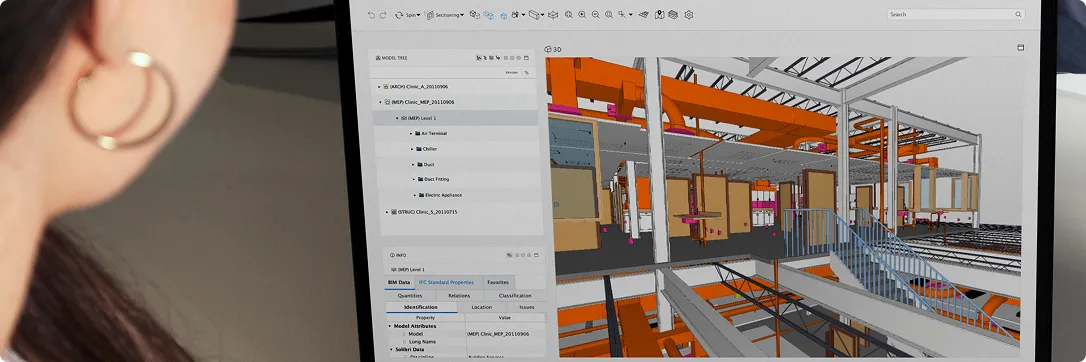
At aec+tech, we’ve watched BIM “quality” evolve from end-of-phase clash checks into a core project discipline. Bigger models, stricter codes, and CDE-first delivery mean QA is now a competitive edge—not a checkbox.
To help our community separate signal from noise, we sat down with Solibri—a 25-year leader in model checking. In this Interview, CEO Ville Kyytsönen explains how Solibri Office delivers deep, deterministic checks, where Solibri CheckPoint (cloud) fits—with native Revit and integrations to Autodesk Construction Cloud and Procore—and what’s next for BIM QA.

Origins & Vision
1. What problem originally inspired the creation of Solibri?
Solibri was founded to address one of the most persistent sources of rework: errors that begin at the designer’s table. From the start, our mission has been simple—build better and avoid rework by making quality a systematic, repeatable part of the BIM process.
2. How has the vision evolved as BIM matured?
When we began over 25 years ago, there weren’t many models to check. Today, the sheer volume and complexity of BIM models make structured QA indispensable, which is exactly where Solibri excels.
Our vision hasn’t changed—we aim to be the best at BIM QA. What has evolved is how we deliver it. As CDEs and collaboration tools matured (some adding basic checking), we doubled down on our core strength while ensuring seamless integration.
"We grow with our customers: as they push BIM further every year, we adapt to keep QA powerful, usable, and connected."
Product Portfolio & Adoption
3. What products does Solibri offer, and who are they for?
We have been growing the Solibri portfolio to offer tools that meet our customers’ very different needs. Currently, we provide two primary products:
-
Solibri Office (desktop): Our flagship model checker for deep, deterministic QA. It’s widely used by architects, structural and MEP designers, and GC BIM managers for design QA, coordination checks, and data validation.
-
Solibri CheckPoint (SaaS): A lightweight cloud product with native Revit support (no IFC export required). Designed for fast rollout, simpler rules, and wide adoption, it integrates with Autodesk Construction Cloud and Procore.
Why both: With Solibri, QA becomes structured, automated, and repeatable—embedded in the workflow to reduce rework and improve margins. Choose Office for advanced scenarios; CheckPoint for speed, ease, and broad adoption. Supporting tools include IDS Editor and Solibri Checking as a Service for advanced automation.
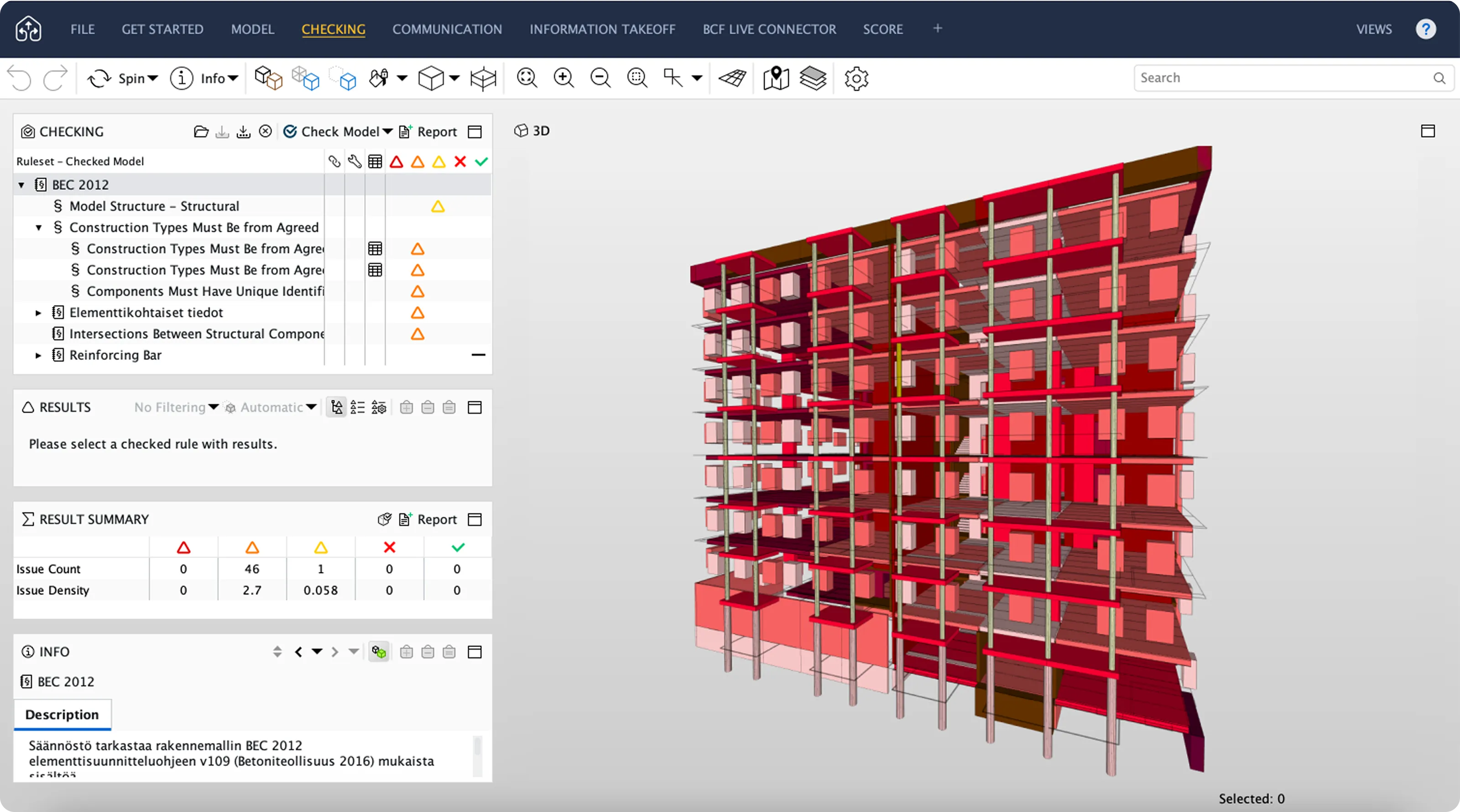
4. Why introduce CheckPoint, and how does it fit into the product line?
Customers increasingly want SaaS, simpler user experiences, and faster onboarding—that’s why we launched CheckPoint. Desktop isn’t going away; in fact, in some industries like defense, it’s essential.
We see CheckPoint as an easy addition to any BIM workflow—it doesn’t replace existing tools but complements them for better quality. CheckPoint is here to stay and grow, and we are introducing more capabilities and more rules/checks going forward.
“Our roadmap emphasizes interoperability across Solibri products so teams can check models wherever they work and collaborate seamlessly.”
5. What are firms saying in the field about Solibri Anywhere and Solibri Site, and how do they change real-time collaboration on site?
-
Solibri Anywhere is used daily by a large number of users and is often considered the benchmark BIM viewer for its balance of functionality, speed, and cost. Its adoption is boosted by the fact that it’s free.
-
Solibri Site is primarily used by large contractors who want to standardize on Solibri without requiring every user to run checking functions. It offers a simplified feature set at a lower price point.
Feedback on both tools has been very positive—they clearly fit into field workflows and make coordination more consistent.
6. Is Solibri used more in design or construction?
Both. Our business is split about 50/50 between design and construction, and both segments are growing. Designers use Solibri for internal QA, while contractors use it to validate incoming data and improve coordination. Contractors are also using the quantity calculation (Information Takeoff) in Solibri to validate estimates and ensure designs are trusted. One specialty we have is that Solibri doesn’t just use the model’s reported quantities—it performs calculations internally. We just extended this with formulas, which makes it a very powerful tool for contractors.
We’re also seeing rising interest in using Solibri for digital permitting and compliance checks, as BIM-based permitting expands and the need to verify models against regulatory requirements grows.
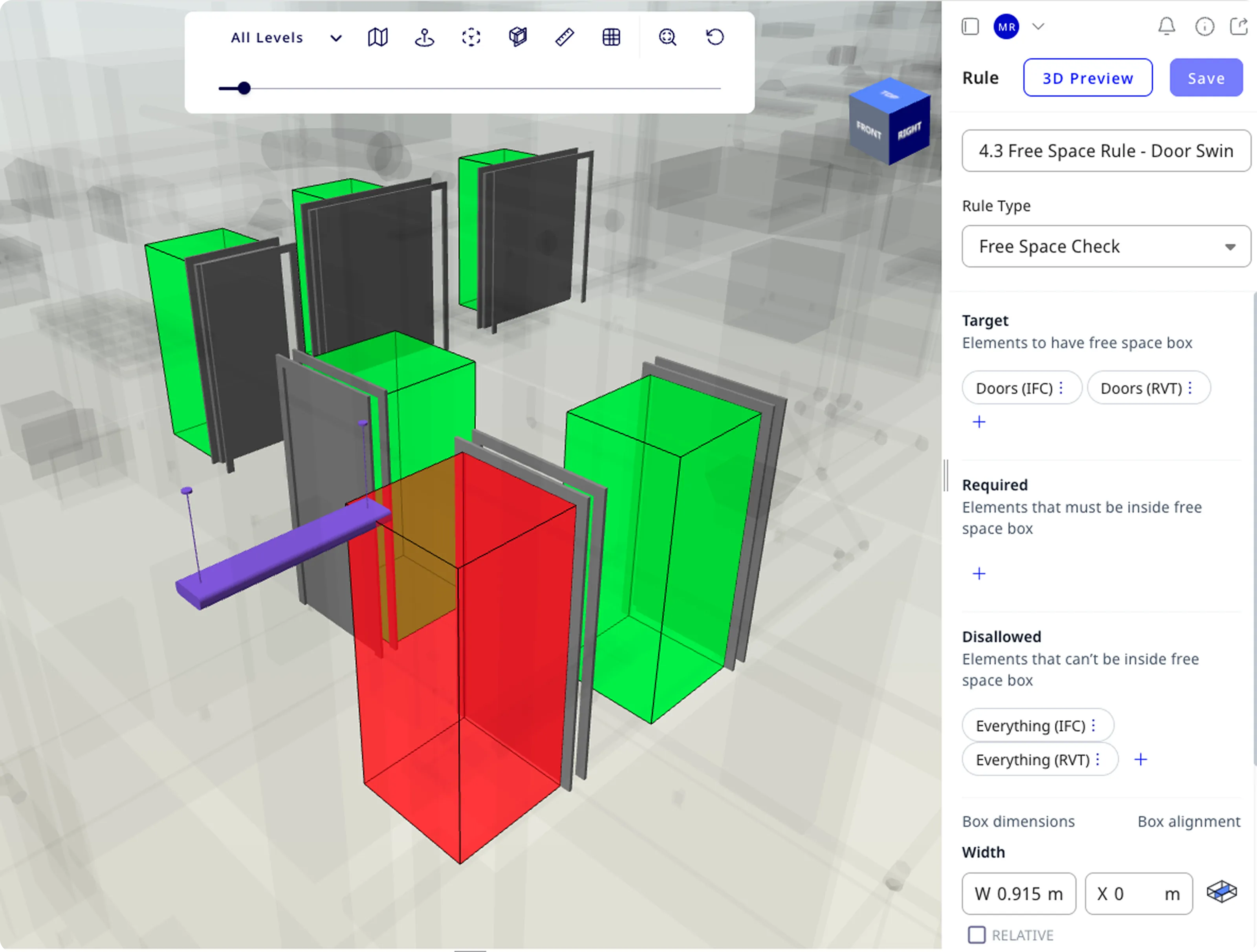
7. Which firms or projects represent the next growth opportunity for Solibri, and how are you engaging them?
Solibri shows its greatest impact on highly complex projects like hospitals, airports, stadiums, and data centers—where coordination demands are high due to the number of technologies used, stringent building standards, and the use of prefabrication. We typically reach these clients through our strong relationships with existing customers who already use BIM and Solibri across all their projects. That said, our industry only truly advances when everyday projects also adopt BIM practices.
“We believe that raising the BIM baseline on typical projects will lift the whole industry and encourage today’s leaders to adopt even more advanced practices.”
Technology & Workflows
8. Solibri Office is known for advanced model checking. What were the biggest technical hurdles?
Delivering high-quality checking means understanding how BIM data is actually modeled. The challenge lies in catching real issues without overwhelming users with false positives, while keeping results auditable.
To address this, we developed robust parameterization and editable rule templates so teams can tailor checks to their standards—without losing rigor or auditability.
9. How do you keep rules accurate as building codes evolve?
We work with local partners and system integrators to adapt rules to regional needs. Our rule engine is designed to be flexible, allowing us to quickly update templates as codes or best practices change—and we create new rules when there’s demand.
10. How do you balance openBIM advocacy with supporting proprietary formats like Revit?
There are strong reasons to support native formats. Skipping IFC exports can make QA faster and more frequent during design. That said, IFC remains essential as a neutral, long-term format for permitting and data accessibility—no matter which authoring tool is used.
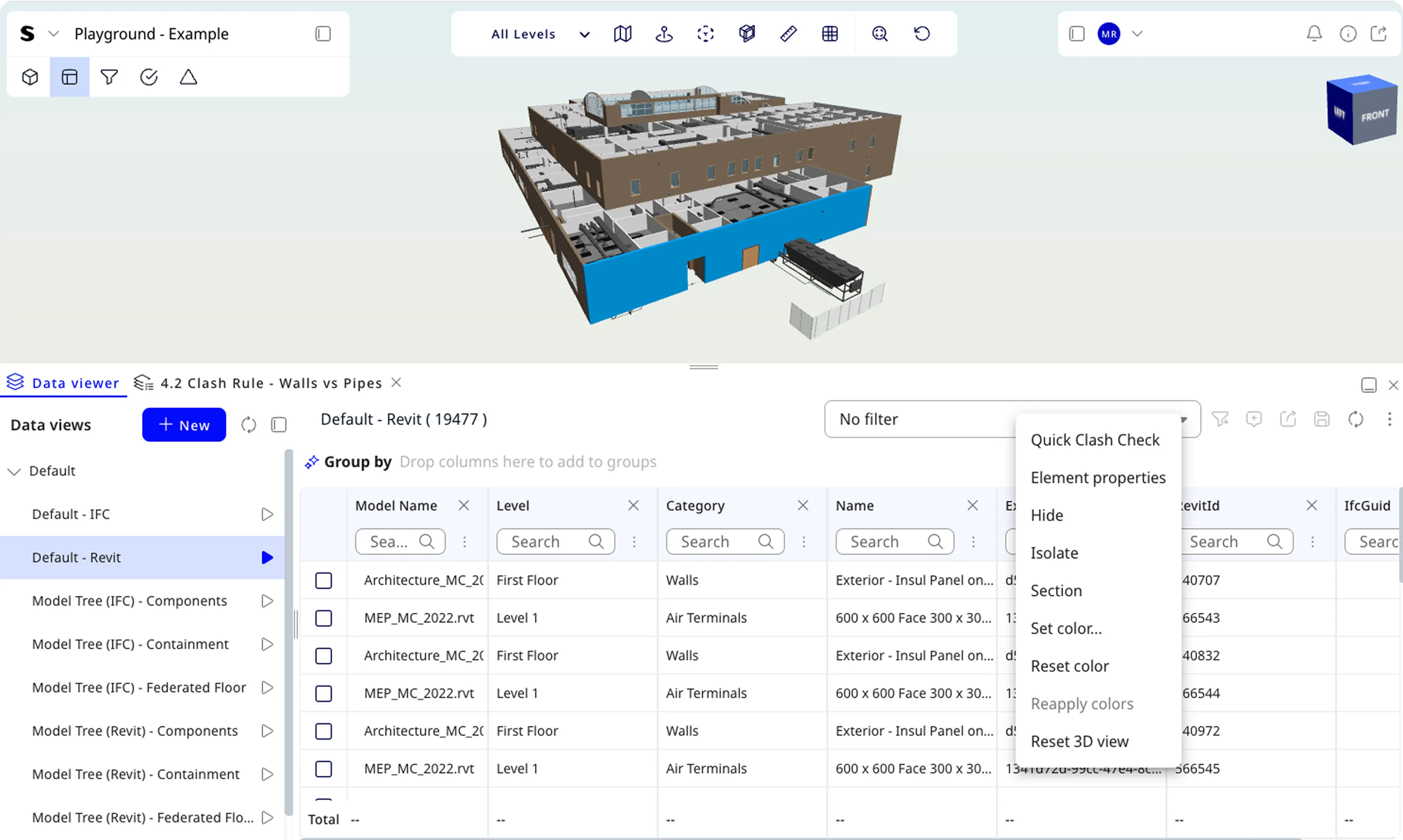
11. How do teams use Solibri alongside authoring tools like Archicad and Tekla, and CDEs such as Procore, on real projects?
It’s less about the specific authoring tool or CDE and more about the project’s process and requirements. A common misconception is that Solibri “decides” what’s acceptable. While it can handle straightforward tasks like clash detection, the real value comes from configuring rules from the project’s BIM manual or BIM Execution Plan (BEP) and translating those requirements into Solibri rulesets.
Teams then run Solibri on a regular cadence aligned with model updates to catch issues early and track quality improvements over time. Results are shared either directly in Solibri or via an issue-management workflow (e.g., BCF/CDE).
Resolutions typically involve updating the model, accepting justified exceptions, or supplying missing information, followed by a re-check to verify. It’s a closed loop (check, share, resolve, verify) so the information supports timely decisions and steadily improves quality.
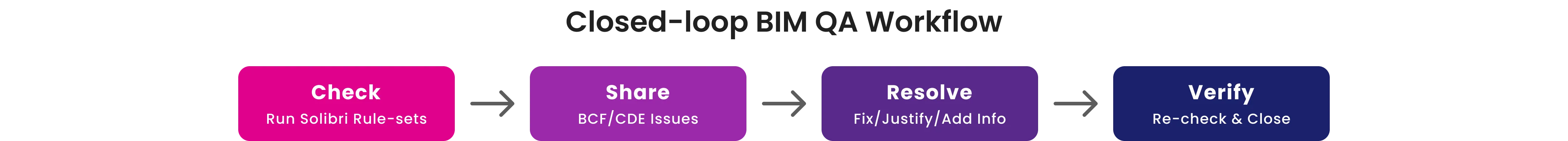
Fig.4) Solibri workflow: check, share, resolve, verify; route issues in your CDE and re-check to close the loop
12. What role does Solibri play in connecting architects, engineers, and contractors in a BIM workflow?
Project success depends on teams sharing responsibility for quality. Ideally, all parties have access to validated model data for collaboration, RFIs, and decision-making.
We recognize that not every trade uses Solibri today, and BIM data portability can be limited. That’s acceptable: as long as models are validated, up-to-date 2D drawings can still reliably drive construction.
“What we want to encourage is shared responsibility — each team member should own the quality of their portion of the model and avoid pushing checking tasks downstream.”
Future Outlook & AI
13. What role will AI play in the future of Solibri's rule-based engine?
We hear this almost daily, and we’re actively researching where these technologies can best help our customers. Today, the core of Solibri is deterministic—by design. We view that as a strength: it’s robust and auditable, and unlike some AI systems, it doesn’t “hallucinate” or produce unreliable results.
That said, there are clear places where AI can assist:
-
It can improve onboarding and help users learn the product faster.
-
It can help parameterize and localize rule sets so teams can adapt checks to their standards and regions more easily.
-
And after an analysis, AI can process and organize results, helping teams surface the most critical findings from thousands of outputs so action items are prioritized quickly.
We are making progress with AI and want to offer it in ways that create true value while remaining ethical. The best use cases are those that remove repetitive admin tasks and give our users more time to focus on the actual intelligence of building better.
14. How are you evaluating which AI features to pursue?
We test new ideas internally first, then with trusted customers. We’re also seeing more requests from large companies who are training their own AI models and want Solibri to integrate with them—rather than relying on public LLMs.
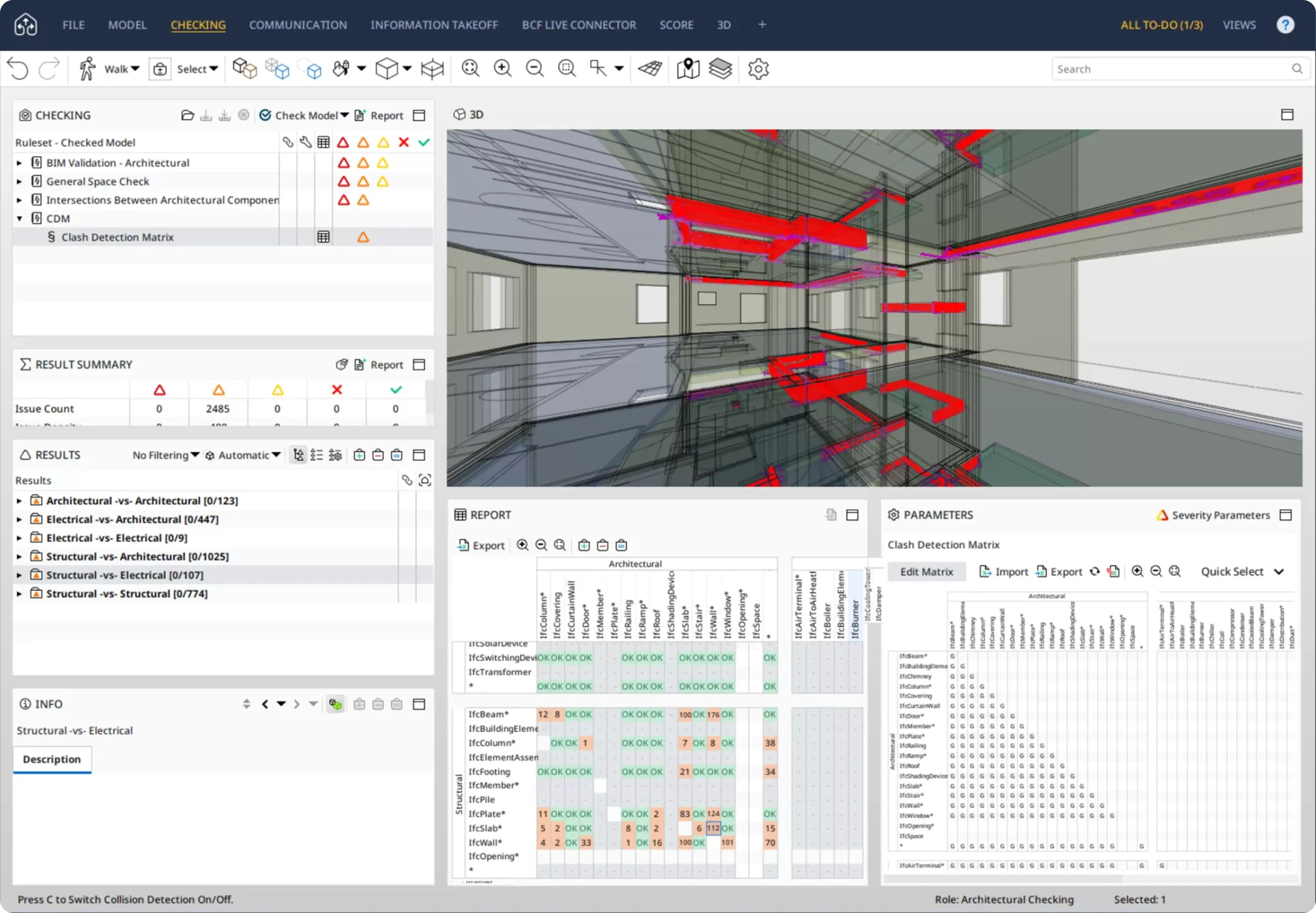
Conclusion
For over two decades, Solibri has remained committed to one mission: making quality assurance a repeatable, systematic part of BIM workflows. From advanced rule-based checking to accessible field tools and now SaaS solutions, the company continues to evolve with its customers.
As BIM adoption grows and AI reshapes digital workflows, Solibri is positioning itself as both a steady foundation for deterministic QA and a forward-looking innovator exploring how automation and intelligence can drive better collaboration, compliance, and project outcomes.
If you’re reassessing QA, turn your BEP requirements into Solibri rules, use Office for advanced checks or CheckPoint for fast, wide rollout, and manage the issues in your CDE to close the loop.
Curious how Solibri could work for your practice?
Reach out to the Solibri team for a guided walk-through—ask questions, see real examples, and decide what’s right for your projects. Request a demo
Recent Articles
Learn about the latest architecture software, engineering automation tools, & construction technologies
Blueprints AI: Generating Construction Documentation with Artificial Intelligence
In this interview, we sat down with Al Dram, CEO and co-founder of Blueprints AI, to explore how artificial intelligence is transforming construction documentation for architects. Al shares how design teams can turn prompts, sketches, and existing files into permit-ready drawing sets—and rapidly respond to city review comments using AI-driven revisions. The conversation highlights what this shift means for architecture and AEC firms struggling with time-consuming drafting workflows and growing documentation demands.
Pioneering Technical Report Management (TRM™) for AEC Firms: A Quire Deep Dive
Learn how Quire founder Kelly Stratton is reinventing technical reporting in our latest aec+tech interview, where its purpose-built TRM™ platform, WordBank-powered standardization, AI-driven Smart Search, quality control, and the Lazarus knowledge engine come together to help AEC, environmental, and CRE teams cut reporting time and errors while unlocking their institutional expertise.
Moving to the Cloud: Egnyte’s Staged Approach for Architecture Firms
As projects grow, AEC firms are rethinking data management and collaboration. This article outlines Egnyte’s six-stage Architecture Cloud Journey—a practical roadmap for moving from on-premise systems to secure, collaborative cloud environments. From assessment to continuous improvement, it shows how to streamline workflows, strengthen security, and future-proof with AI-ready infrastructure.
SaaS Founders: Are You Timing Your GTM Right?
This article was written by Frank Schuyer, who brings firsthand experience as a founder in the software and SaaS world. In this piece, he explores how founders can unlock faster growth and stronger market traction by integrating go-to-market strategy (GTM) from the very beginning of product development—rather than treating it as an afterthought.